Answer about RAM:32 bit sytem can use max 3.5 GB.64 bit system can use whole Ram which is supported by chipset (in your case 4 GB).If You want to check where your Ram is used then:Hit the Start button and in search box writeResource Monitor. Run it.Choose Memory tab and You will see something like this:In use shows how much memory currently is Your system using.Available memory shows this what's left after giving rest for system and hardware needs.Total memory shows this what system may use max.Installed memory shows how much memory is now installed in Your notebook.Hardware reserved shows how much memory is taken by Your hardware.2. Answer about Windows 7 64 bit compatibility:Your model will work without any problems with Windows 7 64 bit version.All drivers and informations You will find in below guide which I posted some time ago on HP consumer support forum:If You will have any issues then reply there about it and I will answer as soon as it be possible.If You want to say thanks to anyone just click on Vote As Helpful (which is under every user avatar).If Your problem is solved please mark then Your thread is with solution.
On Sat, 3 Jul 2010 19:55:27 +0000, Bborelli wrote:I have a HP Pavilion dv9500 which came with 2 GB of RAM. I am running Windows 7 Ultimate 32 bits and I just installed another 2 GB of RAM. When I got to my computer properties it says I am only using 3 GB and I beleive it is because of the 32 bits OS.That's correct. All 32-bit client versions of Windows (not justVista/XP/7) have a address space (64-bit versions can use much more).That's the theoretical upper limit beyond which you can not go.But you can't use the entire address space. Even though you have a4GB address space, you can only use around 3.1GB of RAM.
That'sbecause some of that space is used by hardware and is not available tothe operating system and applications. The amount you can use varies, depending on what hardware you have installed, but canrange from as little as 2GB to as much as 3.5GB. It's usually around3.1GB.Note that the hardware is using the address space, not the actualRAM itself.
If you have a greater amount of RAM, the rest of the RAMgoes unused because there is no address space to map it to.My question is if I can install the 64 bits version of the windows without having compatibility problems. I saw that a lot of people are having problems with sound and mic. Please advise what I should do.You shouldn't have any compatibility problems, but you should checkwith HP to be sure they have drivers for all your hardware.Also, be aware that converting to 64-bit Windows 7 may not give youany discernable improvement in performance.
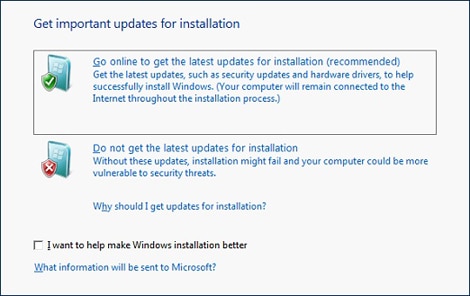
It depends on what appsyou run, but for most people 3GB is more than enough and more RAM doeslittle if anything for them.Ken Blake.
Hi, I hope you can help me! I've been looking for a few days ago my Problemm a solution. I have installed all the drivers are missing in the Device Manager so no drivers.
I have a couple of drivers downloaded from HP but I can this instalation also do not always get an error message because my laptop can see the sound card is not down right where man can define the volume, it is through marked with X and stands is NO AUDIO OUTPUT DEVICE INSTALLED my system in English. This is an HP Pavilion dv9000 (9740eo) Operating system: Windows 7 AMD Turion X2 Mobile Technology 1.9. I've searched the forum for, but can not find any solution. I also have Real teak driver instalation and install HD drivers from the HP site, and other sound drivers, but always get an error message: No device Media, driver cannot be installed. I come from Serbia, my english is not perfect, I use a translator, but I hope you can understand it myself. Similar help and support threads Thread Forum If you can't get the software or drivers to install right, here's how.
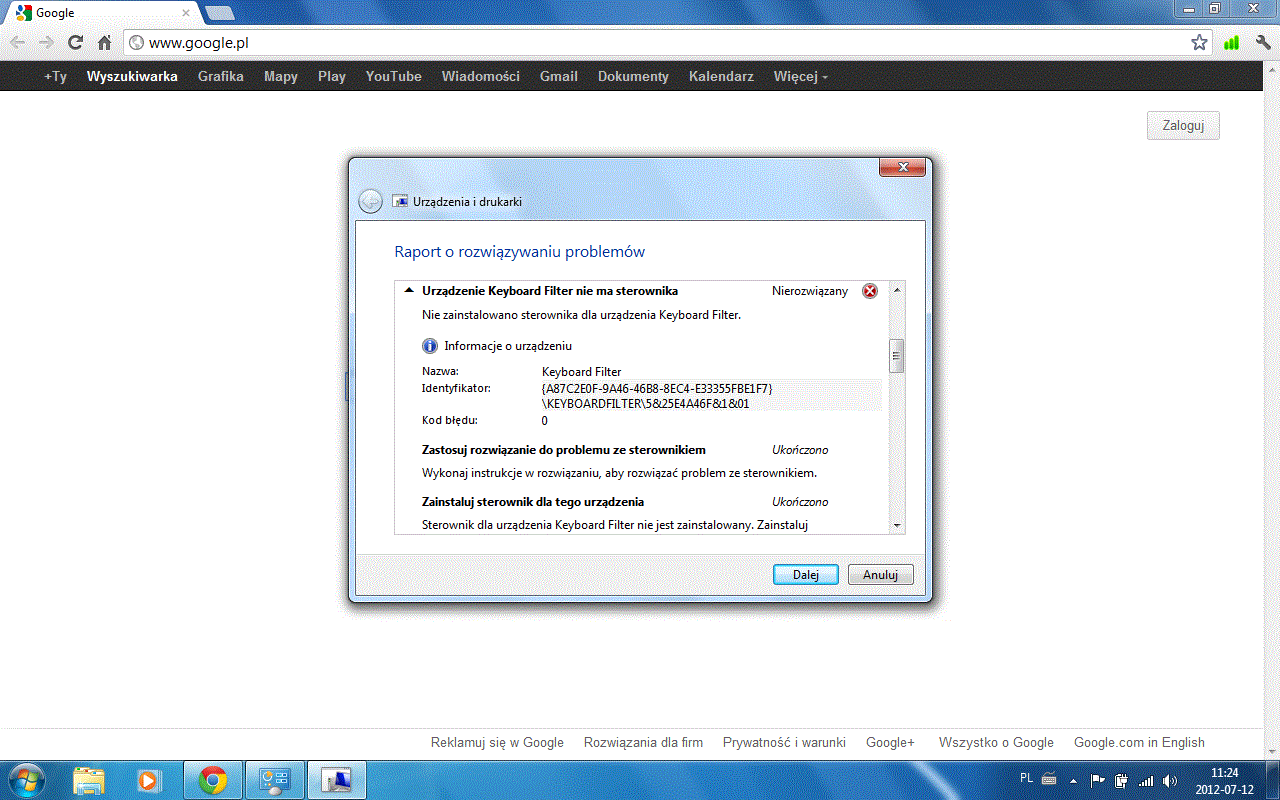
1.Don't use the disc it came with. Go here to get it 2.
Choose Windows Vista as the OS then 64 or 32 bit depending if you're running 64 or 32 bit Windows 7. Drivers I've taken many videos and is there any way to splice them together so I will have just one take? Music, Pictures & Video I have a problem. Logitech QC Pro 9000 Web Cam installation and drivers, is incompatible. What can I do to make the software work? Drivers I use to have a quickcam fusion webcam from logitech and recently upgraded to webcam pro 9000.
Hp Pavilion Windows 7 Download
After many experiments and searching this forum and logitech's forum for answers, the problem seems to point at Skype users. Voice speeds-up during the initial voice chat with someone and. Hardware & Devices Firstly, I apologize in advance if this has been posted elsewhere before, and I did not notice it. I've been searching the net for a solution to my problem to no avail, and after stumbling upon this website and noticing the great support and knowledge here, I was hoping to find my answer. Graphic Cards Our Sites Site Links About Us Find Us.